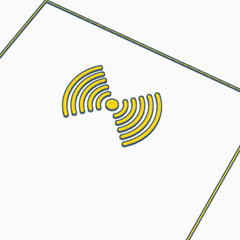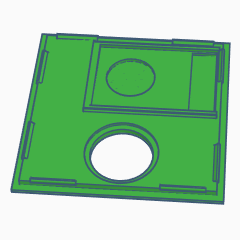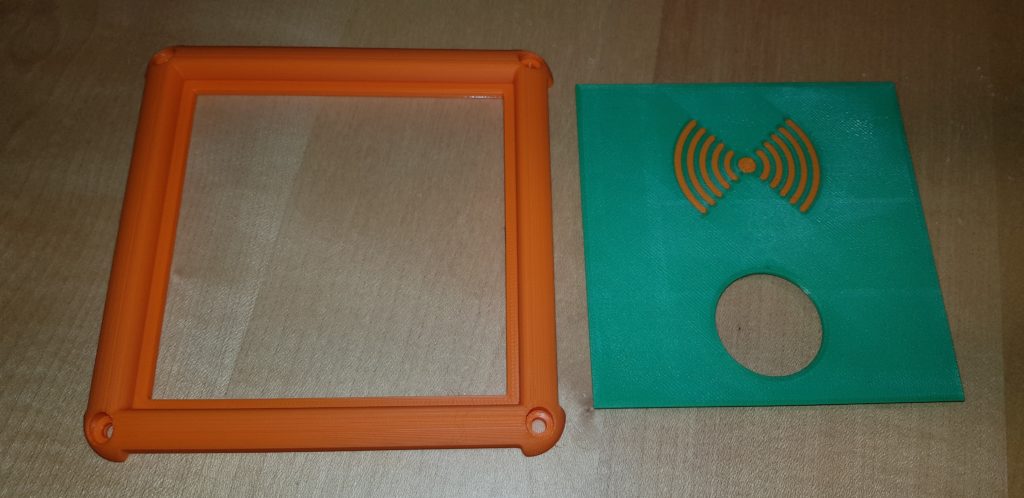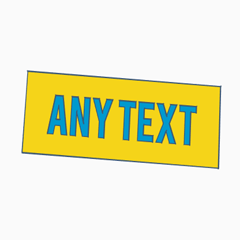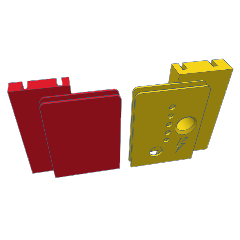Main Body (30mm & 24mm)
Print Settings
- Infill: 20% 3D Honeycomb
- Layer height: 0,24
- Perimeter: 3
- Top & Bottom: 3-4 Layers
- Support: not needed
Top & Bottom Frame
Print Settings:
- Infill: 20% 3D Honeycomb
- Layer height: 0,24
- Perimeter: 3
- Top & Bottom: 3-4 Layers
- Support: not needed
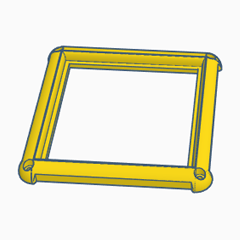
If you want a colored NFC Logo then print this file first. Remove everything from the Build Plate except the NFC Logo.
Important: DO NOT REMOVE THE MAGNETIC BED IF YOU GOT ONE! You probably won’t be able to apply it in the exact same Position.
Print the Top Plate onto the NFC Logo they should be aligned correct if you didn’t move anything in your Software.
NFC Logo
Print Settings:
- Infill: 20% 3D Honeycomb
- Layer height: 0,24
- Perimeter: 3
- Top & Bottom: 3-4 Layers
- Support: not needed
Top Plate (3 or 5 Button)
Print Settings:
- Infill: 20% 3D Honeycumb
- Layer height: 0,24
- Perimeter: 3
- Top & Bottom: 3-4 Layers
- Support: not needed
Bottom Plate
Print Settings:
- Infill: 20% 3D Honeycumb
- Layer height: 0,24
- Perimeter: 3
- Top & Bottom: 3-4 Layers
- Support: not needed
Card Box with or without Nameplate
Card Box (any version)
Print Settings:
- Infill: 20% 3D Honeycumb
- Layer height: 0,24
- Perimeter: 3
- Top & Bottom: 3-4 Layers
- Support: not needed, but you can put some support where the handle is.
Name Plate
Change Filament after the 2nd layer (depending on the layer height you choose)
Print Settings:
- Infill: 20% 3D Honeycumb
- Layer height: 0,24
- Perimeter: 3
- Top & Bottom: 3-4 Layers
- Support: not needed
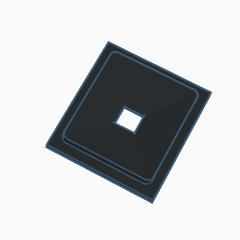
LED Backplate
Print Settings:
- Infill: 20% 3D Honeycumb
- Layer height: 0,24
- Perimeter: 3
- Top & Bottom: 3-4 Layers
- Support: not needed
Modules
Print Settings:
- Infill: 20% 3D Honeycumb
- Layer height: 0,24
- Perimeter: 3
- Top & Bottom: 3-4 Layers
- Support: yes, on bed only
- Brim: use a brim so the adhesion is stronger
DFPlayer Holder & Handle
Print Settings:
- Infill: 20% 3D Honeycumb
- Layer height: 0,24
- Perimeter: 3
- Top & Bottom: 3-4 Layers
- Support: not needed

LED Front Plate
Change Filament after the 4th layer (depending on the layer height you choose)
Print Settings:
- Infill: 20% 3D Honeycumb
- Layer height: 0,24
- Perimeter: 3
- Top & Bottom: 3-4 Layers
- Support: not needed
Part 2: Printed Parts
Part 4: Firmware